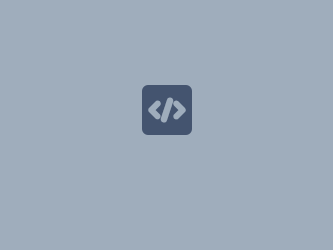Content
Introduction
This article focuses on common faults on the M-series DECT base stations, pointing out the possible causes and solutions to avoid an RMA of a working device since there are some faults that can seem fatal but can actually be solved and are not hardware issues
Base blinks orange, LED will not turn green
Base does not get an IP address after factory reset
Fault: The base station does not get an IP address after factory reset
Cause 1: In the network LLDP packets are sent with a VLAN ID and a network policy, these force the base to reboot into the voice VLAN, in which DHCP request do not exist and hence no IP address is assigned to the base station
Cause 2: in the network DHCP options 132 and/or 133 are active
Verification: Take the base to an isolated network, for example an unmanaged POE switch with DHCP but no LLDP and no DHCP option 132 and 133, and factory reset the base: it should get an IP address and you should be able to access the web interface
Resolution: Make sure LLDP packets are not being sent to the base stations in the network and factory reset all of them, they will acquire an IP address from your DHCP server
No access to the web interface after an upgrade
Fault: You do not have access to the web interface of the base station after an upgrade, either via http or https, and you get a 404 Not Found when trying
Cause: The settings for the http credentials for the different users the base station support have been changed between 530.7, 610.3 and 650.2 and are incompatible with each other, this causes the base station to still be working after an upgrade (the handsets are connected and can make calls for example) but with no access to the WUI
Verification: After the upgrade the WUI comes back with a 404 Not Found but is still active and visibile from the handsets
Resolution: A factory reset will bring the base back and won't show the issue again, so if possible it may be the quickest solution
It also is possible to provision some specific settings (attached below) which would also bring the base back: this can be done via our server SRAPS if the base wasn't being provisioned already and is still pointing to SRAPS by default, or they can be changed and added into the provisioning file from your own PBX/server if the base it's under provisioning
All the passwords in the file below are set to "test" but we strongly encourage you to modify the file and set any password you want ("admin" isn't allowed as considered the default password), whatever password you set those are the ones you will need to use after the provisioning
If you need any help with the provisioning via SRAPS, either with our server or via redirection to a local one, please raise a ticket with Snom's support and we'll be able to provide every information you may need
How to upgrade M400 from 610.3 (out-of-the-box) to 650.2:
Base has new web interface in dark colours after an upgrade
Fault: The RTX vendor code and look and feel is shown in the web interface.
Cause: After upgrade the snom vendor code has been missing. Instead RTX vendor code and look and feel will be applied.
Verification: After entering the RTX → Snom Key the base reboots and comes up in snom grey with snom XML settings.
Resolution: Go to Key.html and enter the snom vendor key:
080-159-041-158-098-004-189-177:183-183-180-224-088-007-214-000
It also is possible to provision some specific settings (attached below) which would also bring the base back: this can be done via our server SRAPS if the base wasn't being provisioned already and is still poi
Further Information
Related articles