Hello.
I have a Grandstream UCM 6301 with a Snom m900 multicell system that works great. The client has asked me to integrate the UCM Ldap server with the wireless Snom (m70 and m80). I have reviewed the Ldap configuration of the M900 base and I have made various combinations of filters, etc, but I cannot get the names of the contacts to be displayed on the screen. I know that the UCM server is fine because the Grandstream desktop terminals show the Ldap contacts correctly. The version of the Snom M900 is the 530 b2. I have not found documentation or examples with this version. Has anyone been able to perform this Ldap UCM-Snom integration?
Thank you very much.
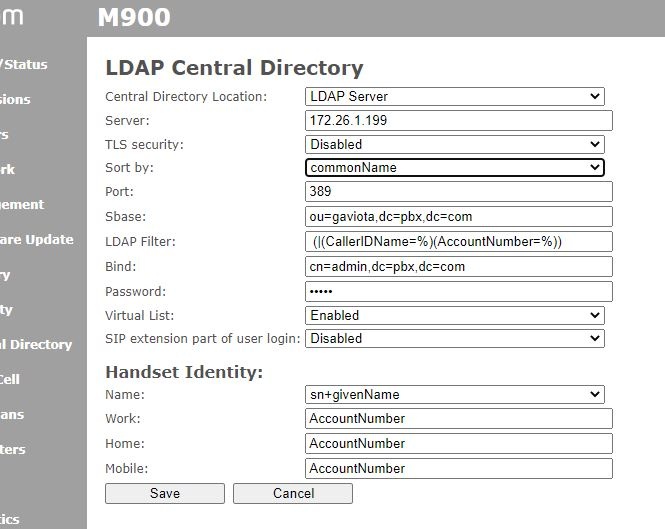
5 Comments
Snom Gianmaria Tononi
Hi,
If you don't get any error while trying to enter the LDAP, this should mean that either the filters aren't able to work with the server, or the server doesn't actually support the Virtual List option.
Try and disable the second one to see if it works, if the LDAP server doesn't support it, the handset won't be able to access any contact while that is enabled.
Otherwise try and modify the filters, below a screenshot of a working configuration on my side (not with a Grandstream UCM, FYI)
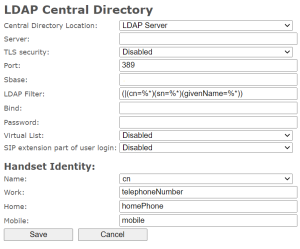
Thank you
Silver Partner Josué Rguez
Hello.
I have done traces and I have seen that the snom m900 correctly accesses the Grandstream ldap server and is authorized, performs the search, but does not obtain results, since no matter how much I change the ldap search filters in Snom, it always performs the search for the same filters "(|(TelephoneNumber=%)(HomePhone=%)(Mobile=%)(IpPhone=%))".
I would need it to look for the AccountNumber, the MobileNumber and the CallerIdName, which are the fields offered by the grandstream ldap, something like this: (|(AccountNumber=%)(MobileNumber=%)(CallerIdName=%))... but for much that you modify, it never looks for these filters, but rather the ones described above.
Can you do something about it?
Thank you very much.
Snom Gianmaria Tononi
Hi,
If I understood correctly, it doesn't matter what you set up in the "LDAP Filter" parameter, the handset continues to search using the same filter "(|(TelephoneNumber=%)(HomePhone=%)(Mobile=%)(IpPhone=%))", is that correct?
What are you searching for exactly on the handset, a number or the contact's name?
Could you please try and modify the parameters in the "Handset Identity" section (Work, Home, Mobile)?
Thank you
Silver Partner Josué Rguez
"If I understand correctly, no matter what I set in the "LDAP Filter" parameter, the phone continues to search using the same filter "(|(TelephoneNumber=%)(HomePhone=%)(Mobile=%)( IpPhone=%)) ", it is right?" .... RIGHT
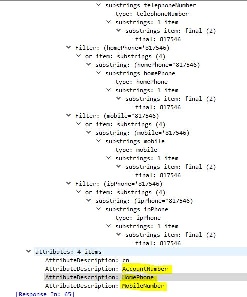
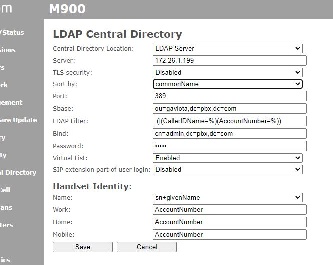

 ... I have already tried it and it reflects it in the plot, but it does not make any change in the result.
... I have already tried it and it reflects it in the plot, but it does not make any change in the result.
"What exactly are you looking for in the phone, a number or the name of the contact?"... Grandstream offers the AccountNumber, the MobileNumber (not mobile), the HomeNumber (not HomePhone), etc.
Another thing I've seen is that, with the ldap from a grandstream terminal, the contact number is displayed fully in the frame, "615817546" for example. And in the Snom frame it shows the last 6 digits with an asterisk in front, "*817546". I guess that asterisk is a wildcard.
Thank you very much for your interest.
Snom Gianmaria Tononi
Hi,
I do not understand what you mean exactly with "it reflects it in the plot", but regardless of that I think we need to investigate deeper here, maybe also with a test account on a Grandstream PBX: to do so we would need a private ticket and not a post in our public Community.
If you are a Snom partner you can register and raise a ticket on https://helpdesk.snom.com/, otherwise please ask your Snom reseller/distributor to do so.
Thank you