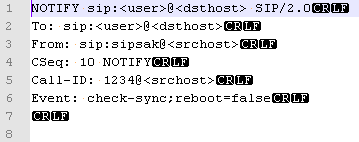Content
TR-069
In case the tr69_use_acs is enabled, the check-sync event triggers instead a connection request toward the ACS server. The content of the check-sync event is ignored.
The phone can resync the settings with the setting server if it receives a message like this:
NOTIFY sip:<user>@<dsthost> SIP/2.0 To: sip:<user>@<dsthost> From: sip:sipsak@<srchost> CSeq: 10 NOTIFY Call-ID: 1234@<srchost> Event: check-sync;reboot=false
Note: Please add CRLF at the end of each line and an empty last line.
where
- <user> = Valid SIP account (identity)
- <dsthost> = phone's IP Address / Domain Name
- <srchost> = Host IP Address / Domain Name
If reboot is set to
- false --> the phone will just request (check-sync) the Setting File from the Auto Provisioning Server again
- true --> the phone will reboot and request the Setting File from the Auto Provisioning Server
- reregister-only --> the phone will renew it's SIP registrations and subscriptions, but will not reboot and not request the Setting File from the Auto Provisioning Server
- factory-reset --> the phone will do a factory reset and then reboot (option available starting with version 10.1.37.1)
- if the reboot parameter is not present --> reboot=true will be assumed - the phone will reboot and request the Setting File from the Auto Provisioning Server
checksync_action setting
Introduced with 10.1.180.x, the checksync_action setting allows to configure a specific action to do when a check-sync event is handled.
Example using sipsak
1. Configure these settings on the phone´s web interface:
- Support broken Registrar to "on"
- Filter Packets from Registrar to "off"
- Network identity (port): 5060
2. Run sipsak :
sipsak -vvv -G -s sip:<user>@<dsthost> -H <srchost> -f <file>
where:
- <user> = Valid SIP account (identity)
- <srchost> = Host IP Address / Domain Name
- <file> = ASCII text file with the NOTIFY SIP message (see above)
Note: if you wish to use authentication for the check-sync requests and enable setting challenge_checksync, you can add parameter -a and the SIP password.
Example: sipsak -vvv -G -s sip:340899@192.168.137.181 -H 192.168.137.1 -f checksync_file -a 1234
Further Information
Related articles