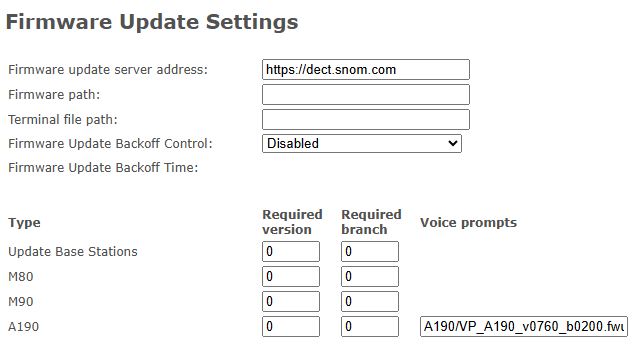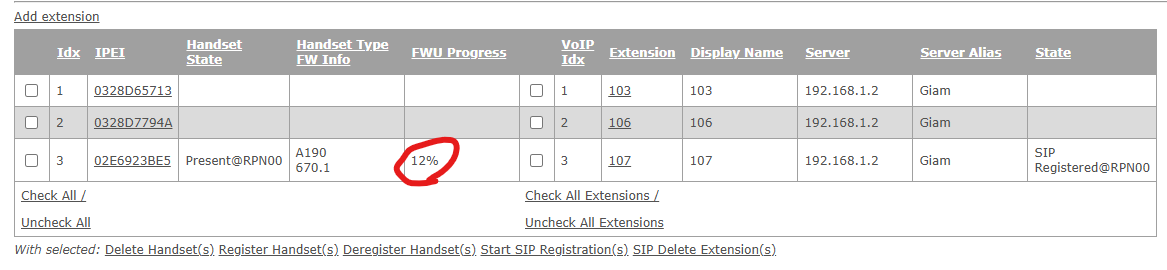Content
As any other DECT device connected to an M-series base station, you need to upgrade the A190 using the base itself
First thing is to register the A190 to the base of course, as described here How can I register the A190 headset on an M-Series base station
Once the headset is registered on the base (and this can be valid for multiple headsets, they will run the upgrade one by one once it has been triggered) you can find the information about the details needed to upgrade the firmware into any firmware page released on our Service, as the one below for example
BSV760B300 (base) HSV760B300 (handset) - Feature Release
In the firmware page you will find information about the A190 upgrade, usually identified as "voice prompt": in the page above, taken as an example, you will find "for the headset A190 and voice prompts VP_A190_v0760_b0200.fwu"
You can now head into the Firmware Update menu of the base station's web interface, where you can specify the server, we recommend using our own https://dect.snom.com
In the required version and branch you need to input a "0", while in the Voice Prompt field you need to insert "A190/" followed by the voice prompt you found in the firmware page
As above, in this example the voice prompt showed in the FW upgrade page on our Service is "VP_A190_v0760_b0200.fwu", so the final text string you need to insert in the Voice Prompt field on the web interface will result in "A190/VP_A190_v0760_b0200.fwu" as below
Once this information is on the Firmware Update page, you can click on "Save/Start Update" and the base will try and fetch the file from our server
If you head back in the Extensions menu of the same web interface, in the FWU Progress column you can find the status of the firmware upgrade for the A190: it will initially show that the upgrade has started, then the percentage of completion for the running upgrade
This will take some minutes, as the base needs to download the file from the server and then pass it over DECT (not a data-oriented protocol) to the A190
Once the A190 gets the whole file, it will reboot briefly to complete the upgrade
Info
- If you have multiple A190, starting the upgrade as described in this page will trigger the upgrade for all headsets connected to the base station(s)
- The base will upgrade the headsets one by one, so it may take a long time, depending on how many devices are connected to the base
- From the same Firmware Update page you can also trigger the upgrade for all other DECT handsets of course, and the base would still upgrade only one device at the time as above
- During the upgrade the A190 (as any other DECT devices connected to the base during the upgrade) needs to be in the charging cradle, otherwise the upgrade will hold and eventually stop
Further Information
Related articles