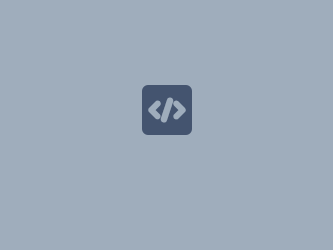Content
First, head into the File Manager menu on SRAPS and add a new file
The file Type needs to be "Tbook", and the Product Families needs to be set as "D-series", as below
Now save this file to find it into the list of files available for your company
Then you can add your MAC address (if you want to provision the phonebook to a single phone) or create a Provisioning Profile (to provision multiple phones)
In the Phone or Provisioning Profile page you can head into the File menu on top of the page, and select the Tbook file you want to assign, as below
Now upon provisioning the phone(s) will download the Tbook file, and save it as the local phonebook
An example file can be found below
Or, if you need more fields to be defined in your local phonebook, you can simply create one contact from the phone's WUI and download the XML file
That file can be then modified to create all the contacts you need to upload
Further Information
Related articles